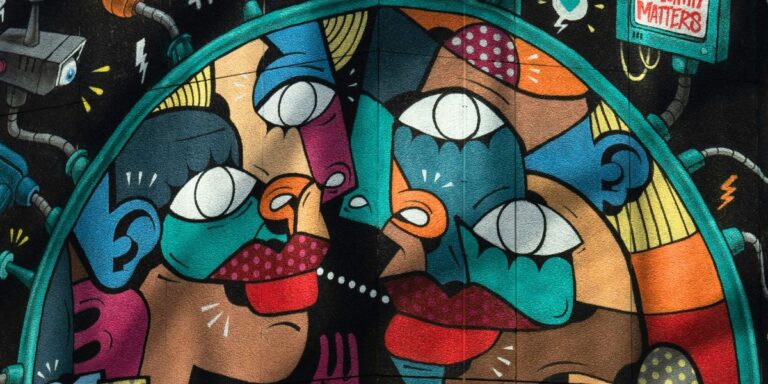10 Tips For Remote Learning
If you’re starting to explore remote, online learning in your work, then this blog post is for you. We asked our Director of Learning ERIN LLOYD ROTICH to share her top ten tips for doing it well.
- Encourage everyone to turn their webcams on. If their video is off, then people’s attention spans are lower. Yes, video uses more bandwidth so it’s not always possible. But if possible, use video to help connect people and aid in encouraging participation.
- As a host, model good behaviour. There are fewer social norms in video conferencing than in-person, so it’s important to embody good ways of behaving to the rest of the group. For example, try to maintain eye contact (looking down can be especially distracting to other people); try to welcome each person as they arrive on the call (this helps make them feel part of the conversation); and try to use earphones or headphones, as it cuts out ambient noise.
- Speak clearly and slowly. Don’t be afraid to repeat yourself or to ask if you’re being understood – it’s harder to read people’s faces and body language online.
- Get to know your video conferencing software. As a host, you don’t want to hesitate when it comes to using some of the conferencing functions during a call. For example, Zoom has some really useful functions that are easy to use, but worth getting to know beforehand: you can share your screen to show images and presentations; you can conduct polls to gauge people’s response to something (anonymously or otherwise); you can use a whiteboard function to note things down; you can have break-out groups for smaller conversations and role-plays, and as a host you can drop in on these conversations and watch them. These are so useful, so practice using them!
- Vary the activities often. People have a shorter attention span online, so try not to talk for too long. Instead, ask other people to contribute, have large group conversations, small break-out groups, Q+As, put up a picture or quote and ask for people’s reflections on it. All these things help engage the group and keep them engaged.
- Connect people to each other at the start. You want to break walls down and form a community. Break-out rooms can help with this, as they allow people to converse in smaller groups. Give each ‘room’ a question or topic to discuss – it helps people get into the mood for online learning. I try to do these before I ever conduct a large-group conversation.
- Some common mistakes to avoid include: talking too much, including too many words in your presentation, not varying instruction or activity.
- If you want your training to involve discussion and activity, then try to limit your meeting to 15 people. This means everyone present should have the chance to contribute.
- Do not do a full day’s training! The longest we ever do at Thrive is a half-day. It’s just not healthy to have people sitting still in one position for longer than that. But also, you’ll find you get through content quicker online than you do in person, so you might not even need a full day.
- Webinars are a different thing altogether. They are mostly non-participatory. It could be a talk, an interview with an expert, or a panel Q+A. People come to these to receive information on a topic that interests them. But if you run one, you can still take questions from guests, ideally using the chat function. Sometimes it’s good to cap the number of guests at around forty people, if you want to allow people to ask questions. But we have successfully run these with over seventy people.